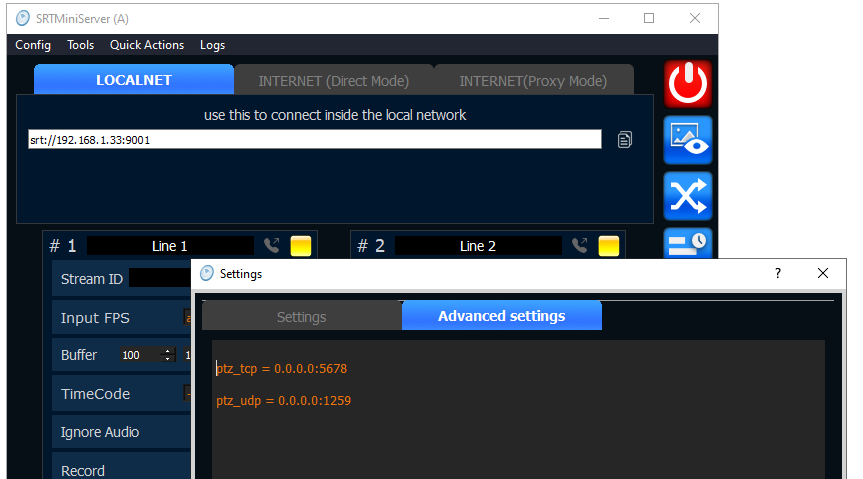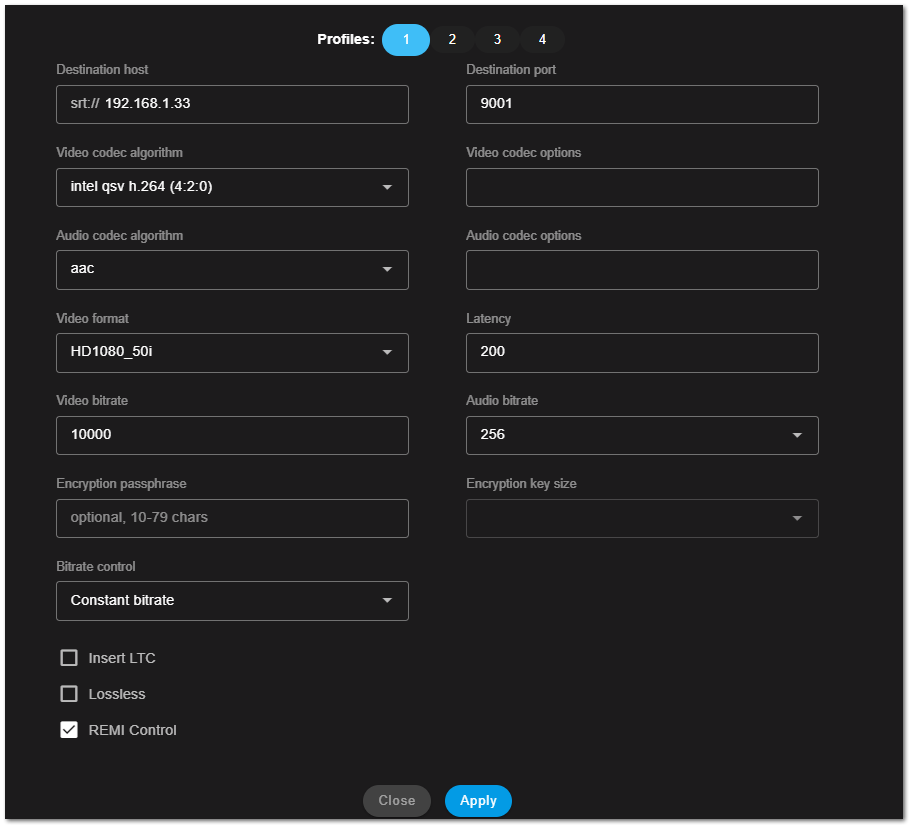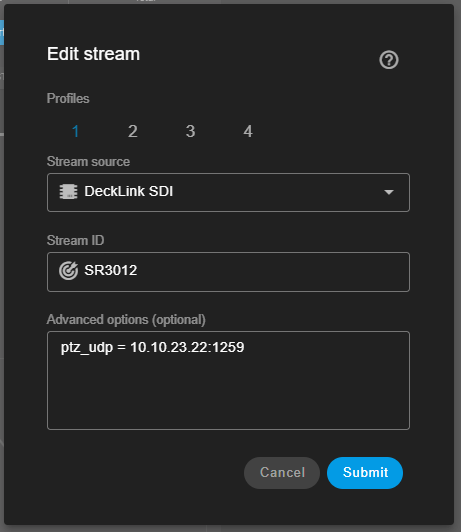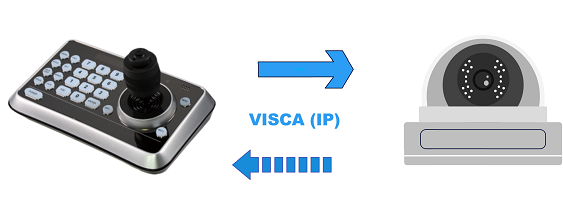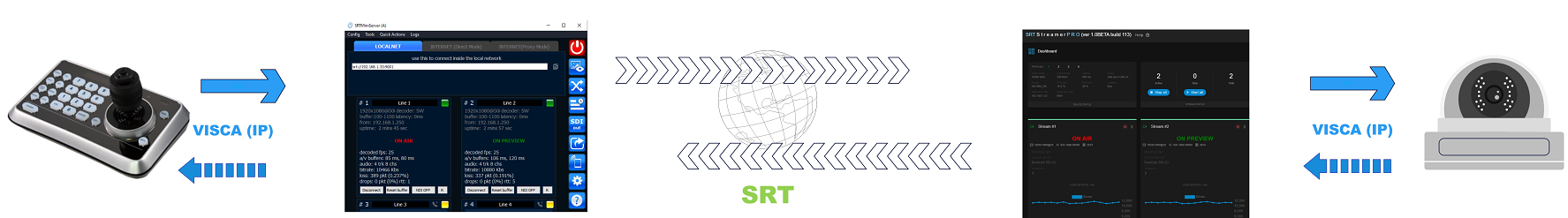(BETA FEATURE)
SRT Streamer PRO can accept PTZ command from Studio (with SRT Mini Server) and transfer to PTZ cams.
Studio Side
On Studio Side you need:
-
SRT Mini Server (ver 2.4.5+)
-
PTZ-controller. It could be a joystick-device or a program for example vMix or PanTiltZoom (iOS/Android). Main requirement: it should support "VISCA over IP" (TCP or UDP).
Please do special setup for SRT Mini Server: go to Settings --> Advanced Settings and type
ptz_tcp = 0.0.0.0:5678 (you can change port)
What does this mean?
This means that SRT MiniServer will pretend to be a PTZ camera.
And not just one camera but in our case four (according to the number of lines).
These fake-cameras (in reality these are Lines) will be available at the server address on ports 5678, 5679, 5680, 5681 (+1 for next).
This way we can indicate in our PTZ-controler all fake cameras by TCP-addresses:
192.168.1.33:5678
192.168.1.33:5679
192.168.1.33:5680
192.168.1.33:5681
After this the SRT MiniServer will begin to receive PTZ-commands from the PTZ-contoller and send them to the SRT Streamer PRO.
If your PTZ-controller only supports UDP (like vMix) then specify the same.
ptz_udp = 0.0.0.0:1259 (you can change port)
Then everything is the same.
Fake-camera addresses will look like:
192.168.1.33:1259
192.168.1.33:1260
192.168.1.33:1261
192.168.1.33:1262
IMPORTANT NOTE: fake-camera turn on only when a connection to the corresponding Line appears. This allows you to see on the PTZ-controller whether the camera is active or not.
Venue Side
You need
Go to Streaming setup and turn on "REMI Control" option
After connection SRT Streamer PRO will be receive PTZ-command and re-send to PTZ-cam.
So the question arises - how to link the Stream and the PTZ-cam?
It's easy.
Just type
ptz_udp = IP_ADDRES_CAM:PORT
in Advanced options for Stream.
Thus when the streamer starts streaming this stream to the studio it will receive PTZ-commands (from SRTMiniServer) and send them to the specified camera.
Explanation
We have implemented a scheme for pass-through transmission of PTZ-commands and PTZ-responses.
Thus the PTZ-controller and PTZ-camera believe that they are working directly with each other. Accordingly all PTZ-functions that your camera supports should work without restrictions.
PTZ-devices point of view
how does it really work