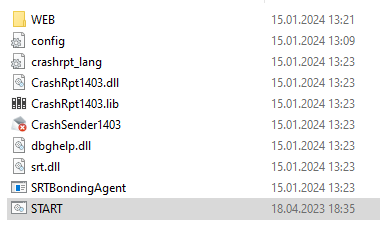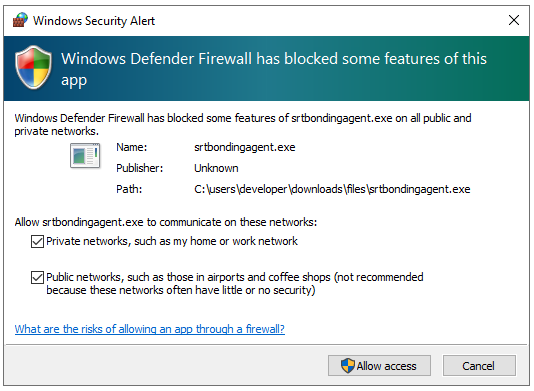Installation
We provide SBA (SRTBondingAgent) as ZIP-archive: you can just uncompress this archive and move folder to USB-drive for example.
NOTES: you need SRTMiniServer 2.4.1 or more
Run
Unzip archive and run "START.bat". This script starts SBA and browser.
NOTES: SBA works as Web-server. By default it uses TCP port 8080. You can change this by "web_port" in "config.ini".
If Windows shows Security Alert then please allow network access for SBA:
After run the app shows web-control panel in default system browser. For start bonding agent please press "Start" button:
 Configuration Areasee below about params for configuraion. In really configuration saved in "config.ini" file and you can edit it by any text-editor.
|
|
 Save configafter editing configuration please save it.
|
|
 Start buttonthis button starts SRT bonding agent.
|
|
 Available networksInitially, all available network interfaces are displayed here. This list is updated periodically.
|
|
Configuration
The configuration format is lines like key = value
If a line starts with // then it is ignored (used for comments)
Available options
web_port
sets web port
srt_port
sets srt port for receiving signals from encoders. Encoders (for example vMix) should send their signal to this port
destination
specifies the address (IP & Port) of the server to which the signal will be sent. For example, this is the address of the SRTMiniServer located in the central studio.
Note: if you need to connect to your server via different IPs depending on the network interface then this must be specified via
network_name = address
For example
My Private Ethernet = srt://222.222.222:9001
ignore
list of networks for ignore (not use for sending)
backup
sets backup-level. minimum value 1.
This option allows you to adjust the degree of aggregation and backup. When set to 1, data is sent over available interfaces without duplication. With a value of 2, each incoming packet will be duplicated and sent through a different path than its original. And so on.
Example 1: you have 3 network interfaces and you set backup_level = 1.
This means that the input data will be split across these interfaces: each incoming packet will be sent over only one interface (the choice will be made depending on the load)
And if the incoming bitrate is 10Mbs, then the total outgoing bitrate will be 10Mbs.
Example 2: you have 3 interfaces and you set backup_level = 3.
This means that each incoming packet will be sent 3 times - a copy to each channel.
And if the incoming bitrate is 10Mbs, then the total outgoing bitrate will be 3x10Mbs.
Example 3: you have 3 interfaces and you set backup_level = 2.
This means that each incoming packet will be sent 2 times.
The first time is through the first interface, and the second time is through interface 2 or 3 (the choice will be made depending on the load)
And if the incoming bitrate is 10Mbs, then the total outgoing bitrate will be 2x10Mbs.