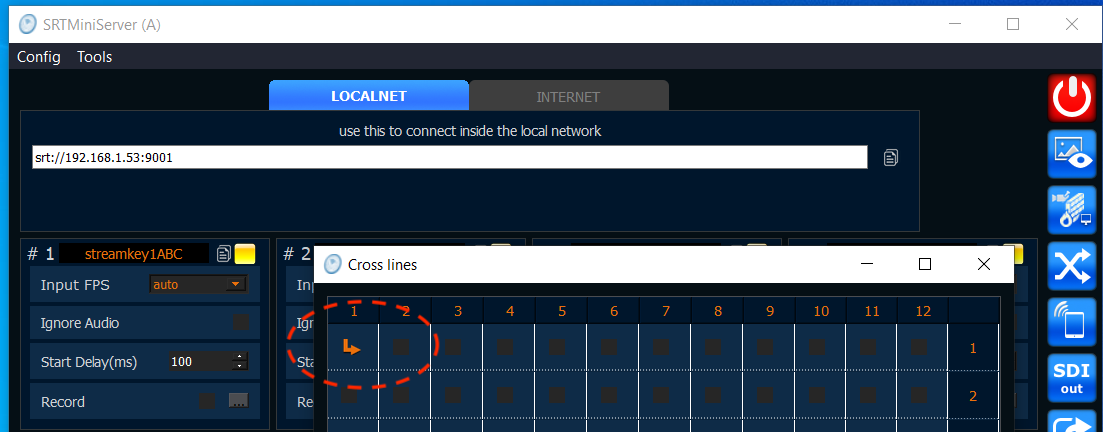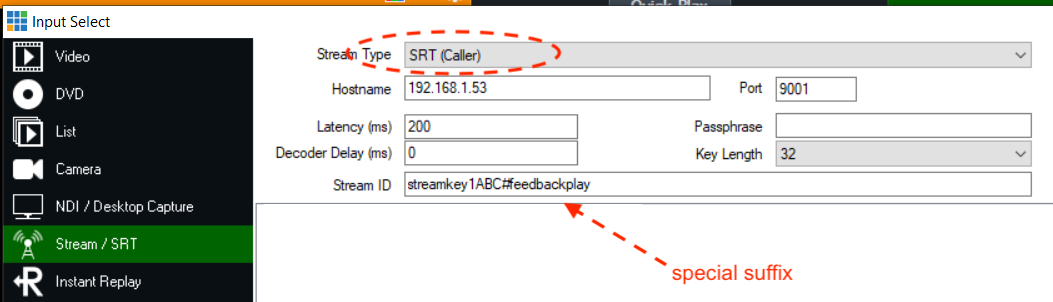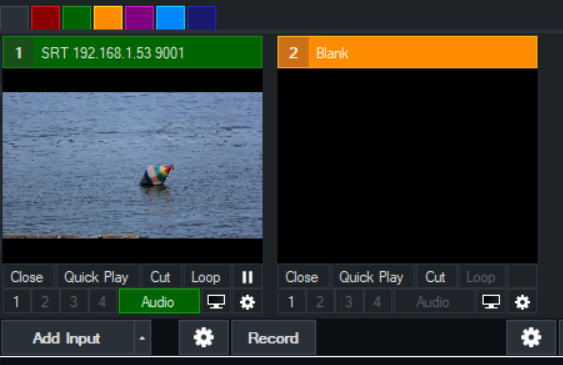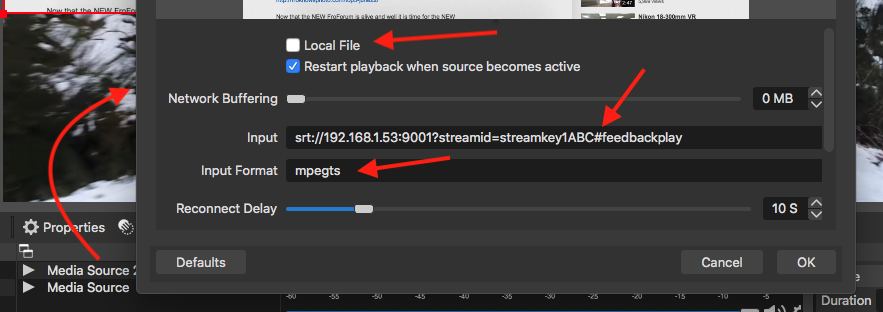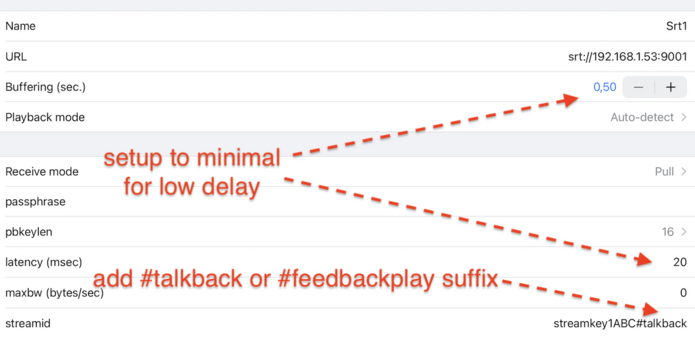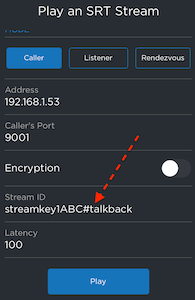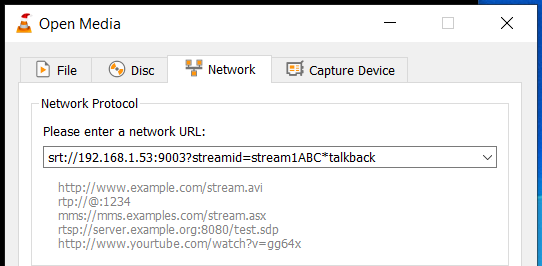12.6. Play SRT from server
It's how to play SRT from SRTMiniServer by:
-
-
-
Larix Player (iOS & Android)
-
Haivision Play Pro (iOS & Android)
-
As you known SRTMiniServer accepts incoming SRT feeds and converts to NDI feeds.It's main function, but ...
What's about provide SRT to play ?
For example we want read SRT by other vMix remotely when NDI is impossible.
Few months ago we provide power function called "CrossLine" and it allows re-sending SRT to player.
Setup SRTMiniServer
For this guide:
-
we have Line 1 with stream id as streamkey1ABC
-
incoming SRT from Line 1 will be re-sent to Line 1 (by CrossLine matrix)
Main points for understanding:
-
encoder stream SRT to Line 1 with streamid streamkey1ABC
-
for player we should use streamid equals streamkey1ABC#feedbackplay or streamkey1ABC#talkback (we add special suffix).
NOTE: since version 2.1 you can also use * instead # for example streamkey1ABC*talkback
NOTES: for one line you can connect up to 100 players. For change it you can use max_line_players in "Advanced Settings"
Setup vMix for play SRT from SRTMiniServer
for example we can read SRT by vMix
-
-
don't forget setup stream id with special suffix "#feedbackplay"
SRT playback
Setup OBS for play SRT from SRTMiniServer
It's easy: you need add "Media Source" and do setup:
Configuration for play SRT
Setup Larix Player
It's same way: add special suffix to original streamid.
Configuration for play SRT
Setup Haivision Play Pro
It's same way: add special suffix to original streamid.
Configuration for play SRT
Setup VLC for play SRT from SRTMiniServer
Please check:
1) you need VLC version 3.0.17.4 Vetinari or more.
2) go to Open Media-->Network and type address as on image below: you should use suffix *talkback