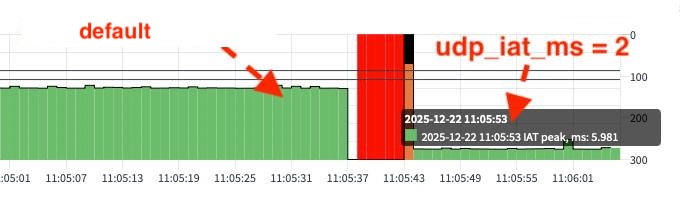Advanced settings have the format key = value. You can use "//" for comment row.
Available keys:
Addons
sdiauto = on
Use this flag if you want the
SDI Out Addon to start automatically when the SRTMiniServer starts.
tbmauto = on
Use this flag if you want the
TalkBackManager Addon to start automatically when the SRTMiniServer starts.
rtmp_port = 1935
sets TCP port on which
RTMP Server addon will be started. After changing the value it is necessary to restart RTMP server (turn off/on "RTMP server" button).
rist_port = 7000
max_line_players = 100
sets the maximum number of connects per view on “feedbackplay” system (100 by default) for
CrossLine addon
Dump and Recording
ts_dump_N = 1
this flag enables the mode of continuous recording of incoming TS streams into one ts-file.
The file will be located in the Record folder.
For example :
ts_dump_3 = 1
will enable this mode for line 3
record_format = ts|mp4|mov
sets file format for Recording option. By default is TS. New value applied for new connection so after change you not need restart SRTMiniServer.
Timecode Sync
sync_auto_control = true|false
In sync mode, it automatically drops frames or inserts a pause to maintain synchronicity. default value true
ltc_cut = 0 (1 by default)
If the timecode field on the line is set to “from LTC”, by default the server cuts the last track from the output signal.
if you need to save it on the output, set this flag to 0.
Remote control PTZ
ptz_tcp = 0.0.0.0:5678
ptz_udp = 0.0.0.0:1259
Set the interface and port on which SRTMiniServer will receive commands from PTZ controller for further transmission of these commands to SRT StreamerPRO.
NDI / OMT output
no_ndi = on
If you don't need NDI output then you can totally disable NDI encoding. It allows save CPU perfomance.
Use no_ndi flag for disable NDI output by default.
note: you will be able to generate NDI via SDIOutAddon if needed
omt = low | medium | high
use it for activate OMT (OpenMediaTransport) output. By default is disable. Need restart.
Other
hide_ip = false|true
hide or show IP in GUI (default is false).
udp_iat_ms = 2
parameter to configure the Inter-Arrival Time (IAT) metric for the outgoing UDP multicast stream.
use this parameter if you need to bypass TV-network analyzer controls.