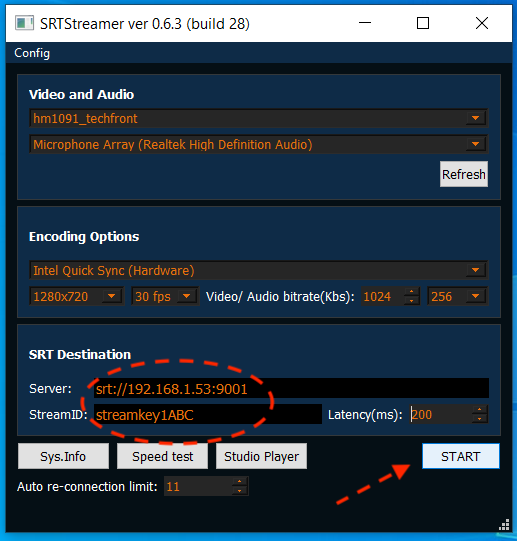2. Quick Start Guide: Receiving SRT Streams with SRTMiniServer
Our aim is send signal from Location to Studio. For example from Stadium to our TV center.
NOTES: At first we will describe workflow in local network, and after we will move it to Internet.
Studio side
Please download and install SRTMiniServer and run it (download)
SRTMiniServer
SRTMiniServer allows accept up to 16 feeds("lines") at same time. You can change number of feeds in Settings.
On image we marked:
-
URL (IP and PORT). You can change PORT in Settings.
-
Stream ID for Line #1. Stream ID used for access control in SRT. It's like stream-key for RTMP. You can change it.
Location side
Please download and install SRTStreamer and run it (download)
NOTES: we install SRTStreamer to PC in same local network for demo stage
So:
-
select Video & Audio source (you can use devices or NDI sources)
-
select encoder options (codec, bitrate etc)
-
type URL and Stream ID (from SRTMiniServer)
and press START.
Result
When encoder send signal SRTMiniServer shows "green" icon and statistics.
You can preview feed by Preview function.
Connection through Internet
We described local-network case above. For connection through Internet you need do simple additional steps in Studio side. Please read here